
Manage projects & work
Manage your projects and workflows in a single source of truth platform.
Top picks for solo work
Ideal for freelancers and solopreneurs who need to manage their entire workflow independently.



Top picks for collaboration
Bridge the gap between team members with real-time co-authoring and communication.



Work management tools
All tools




About work management


What is Work Management software?
Work management is about having a clear system for planning, tracking, and getting your work done in one place. It’s the bridge between your ideas and your output. Whether you’re working solo or running with a small team, a good work management tool helps you stay organized, prioritize tasks, keep communication flowing, and avoid juggling a dozen tabs just to stay on track.
Why you need a work management tool
When your business (or your brain) lives across Google Docs, email threads, sticky notes, and last-minute Slack messages, it’s easy to lose sight of what actually matters. Work management tools bring everything together so you can see your priorities clearly, collaborate without chaos, and make progress without burning out. If you're building a business, delivering client work, or trying to run things more smoothly, you need more than just a to-do list, you need a system that scales with you.
Choosing the Right Tool
Consider Your Team's Needs
- Team Size: Smaller teams might prefer simpler tools, while larger organizations need more robust features.
- Work Style: Some teams love Kanban boards, others need detailed Gantt charts.
- Budget: Consider both immediate costs and scalability as your team grows.
Common Work Management Challenges (and How to Fix Them)
Pro Tips for Implementation 🚀
The Bottom Line
The right work management software can transform how your team operates, turning chaos into clarity. Focus on finding a tool that matches your workflow, supports your team's needs, and scales with your growth. When implemented thoughtfully, these platforms don't just organize work—they amplify what your team can achieve.
From the blog
All posts
Top 5 single source of truth tools for lone wolves who do it all
.png)
What is Knowledge Management?

Understand the ClickUp Data Model

Understand the Asana Data Model
.png)
Transferring projects & tasks between tools

Need help finding the right tool?
You don't have to do this alone. Book a 30-minute discovery call with us and we'll help you identify the right tool for your unique needs.
More Use Cases
Connect powerful tools to create your perfect tool combo ✊🏼





.png)








.svg)











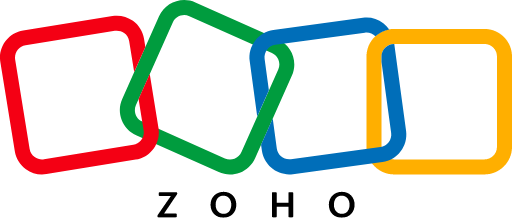



.png)


.svg.png)
.png)
.png)


























